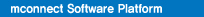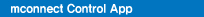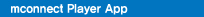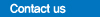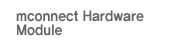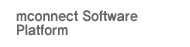- HOME > Product & Solution > mconnect Control App

mconnect Control mconnect Control is a dedicated control app for Conversdigital’s mconnect technology compatible network audio products.
* mconnect module supports DLNA/UPnP, and any DLNA/UPnP control apps can be used to control mconnect module. But proprietary functions, such as Internet Streaming Music access, device settings and firmware update, are provided only by mconnect Control app.
1. Play TIDAL, Qobuz, Deezer and vTuner to mconnect compatible audio.
2. Stream music to mconnect compatible audio from your phone, PCs and NAS.
3. Play music in PCs and Network Attached Storages (NAS) with your phone and tablet.
[Features]
- Works with “mconnect compatible” network audio products.
- Stream music from your phone to mconnect compatible audio.
- Stream music from PC, network storage, and cloud to mconnect compatible audio.
- Listen to Internet streaming music and Internet Radio with mconnect compatible audio.
- Play music in any servers with your phone.
- Network Audio Device Setup: WiFi selection, firmware update and other setups.
- Multi-room control: select group of speakers to play music simultaneously.
- Playlist management across servers.
- Track Sorting, Folder Bookmarking, and Remembering Renderer.
- TIDAL/Qobuz/Deezer/vTuner Integration.
* mconnect Control is customizable with own brand of mconnect module customers.
[4 Apps are available]
- mconnect Control for iOS : For iPhone with vertical UI.
- mconnect Control HD for iOS : For iPad with horizontal UI.
- mconnect Control for Android : For Android Phone with vertical UI.
- mconnect Control HD for Android : For Android Tablet with horizontal UI.
mconnect is a technology and trademark of Conversdigital Co., Ltd.
TIDAL is a trademark of ASPIRO AB.
Qobuz is a trademark of XANDRIE SA.
Deezer is a trademark of ODYSSEY MUSIC GROUP.
vTuner is a trademark of Nothing Else Matters Software Ltd.
Conversdigital is committed to ensuring the security and privacy of your information.
Please see the details about Privacy Policy:
[Privacy Policy for mconnect Player & mconnect Control series of Apps]
Comparison between[mconnect Player] and [mconnect Control]
ITEM |
mconnect Player Series | mconnect Control Series | |||
| APPs | Player | Player HD | Player Lite | Control | Control HD |
| Device | For Phone (can work on iPad/Tablet) |
For iPad and Android Tablet. |
For Phone (can work on iPad/Tablet) |
For Phone (can work on iPad/Tablet) |
For iPad and Android Tablet. |
| Screen | Vertical Screen only | Horizontal Screen only | For Phone Screen only | Vertical Screen only | Horizontal Screen only |
| Contents Support | Video / Photo / Music | Music | |||
| OS & Availability | iOS & Android, Apple App Store & Google Play Store | ||||
| Description | General UPnP control & Google Cast app to work with all UPnP compatible devices and Google Cast devices. |
Dedicated App for mconnect compatible audio. *This app will not work if you do not have the mconnect hardware embedded device. |
|||
| Paid/Free | Paid | Paid | Free : Ads & Restricted functions | Free | Free |
| UPnP/DLNA Support | YES | YES for Servers | |||
| Google Cast Support | YES | N/A | |||
| Music Serivce Integrated | TIDAL/Qobuz/Bugs | TIDAL/Qobuz/Deezer/vTuner | |||
| TIDAL Master Category | YES | YES | |||
| Sending MQA via Network | YES | YES | |||
| mconnect Settings | NO | YES | |||
| |
SCREENSHOTS
mconnect Control HD
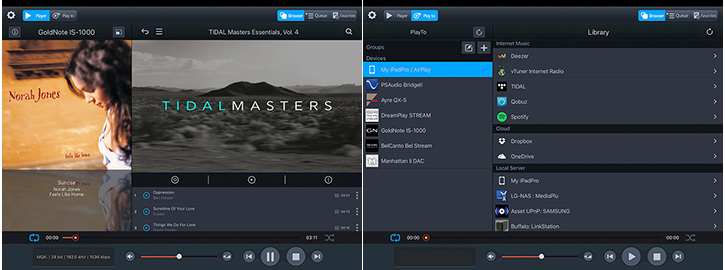 |
mconnect Control
 |
Guide for app operations • DEVICE SETUP and DEVICE INFORMATION • STREAMING MUSIC AND INTERNET RADIO |
FUNCTIONAL DESCRIPTIONS
PLAYER Screen
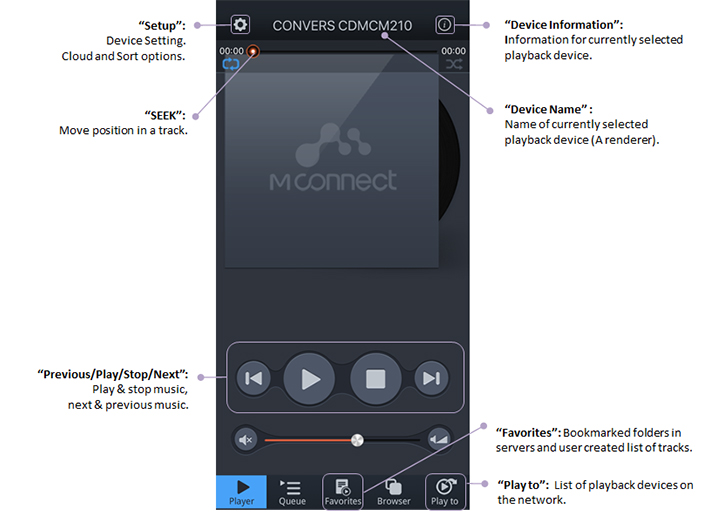 |
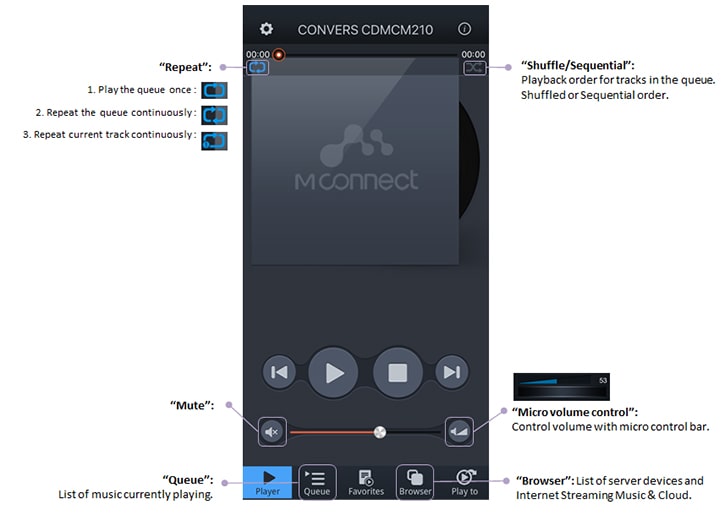 |
DEVICE SETUP and DEVICE INFORMATION
 |
DEVICE SETUP
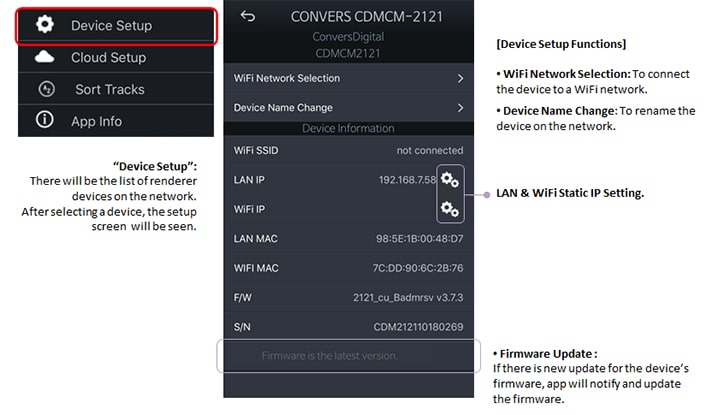 |
CLOUD SETUP
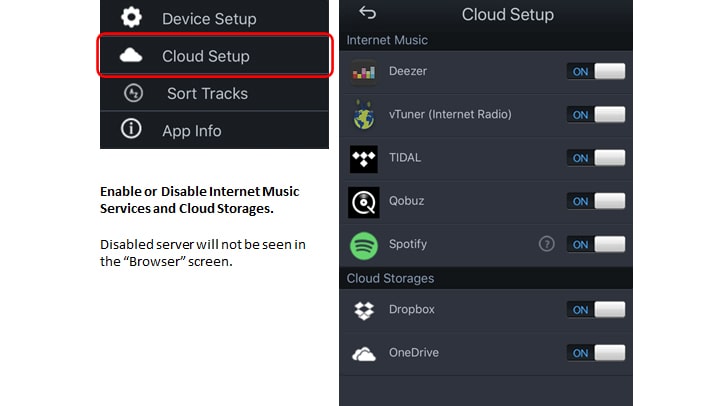 |
SORT TRACKS
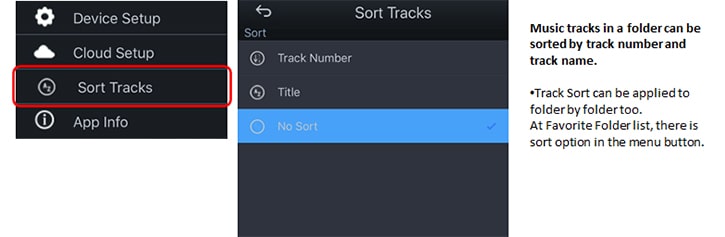 |
SELECT A PLAYBACK DEVICE
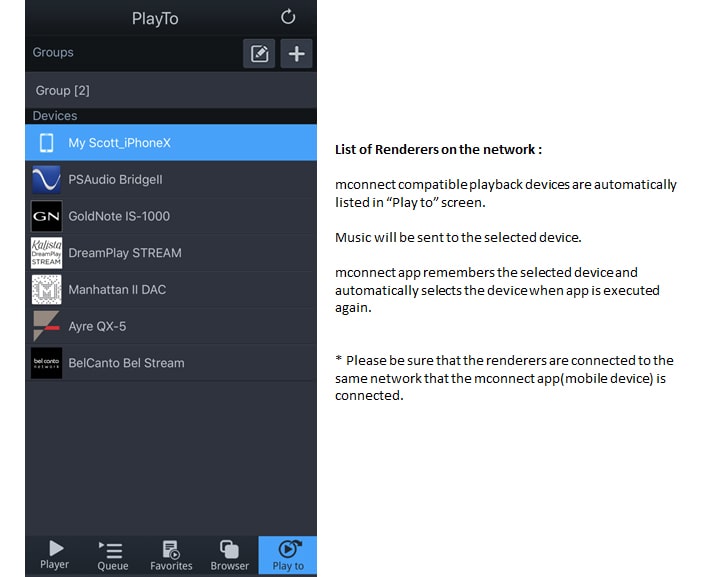 |
SELECT MUSIC TO PLAY
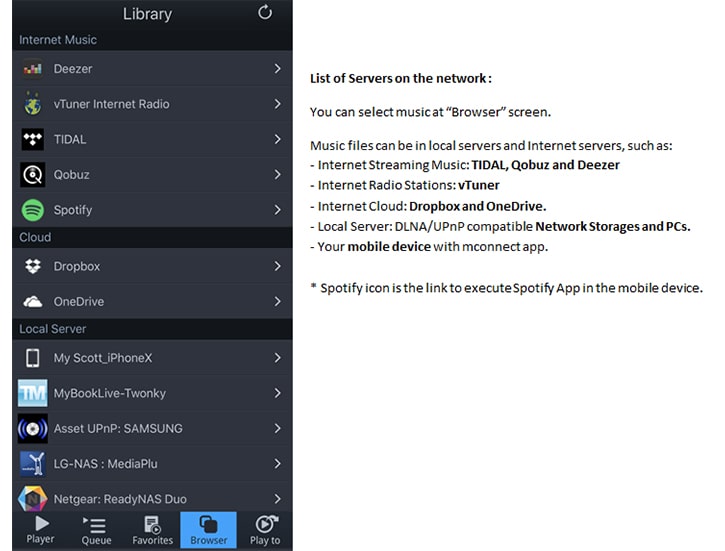 |
STREAMING MUSIC AND INTERNET RADIO
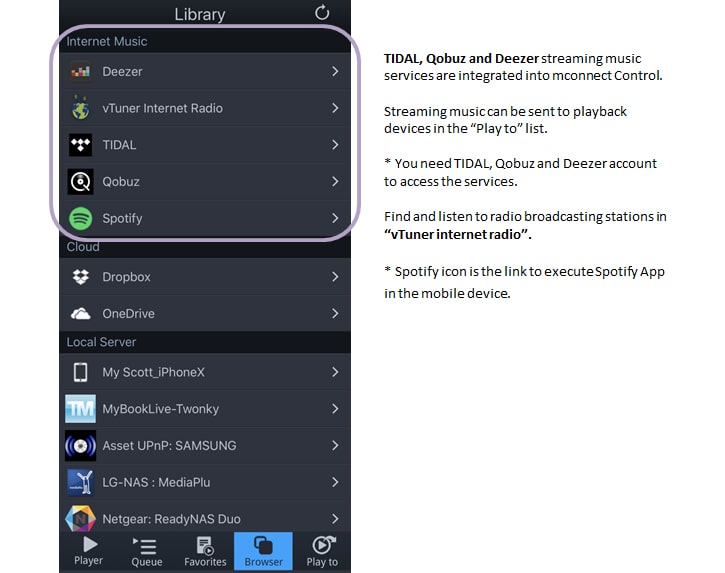 |
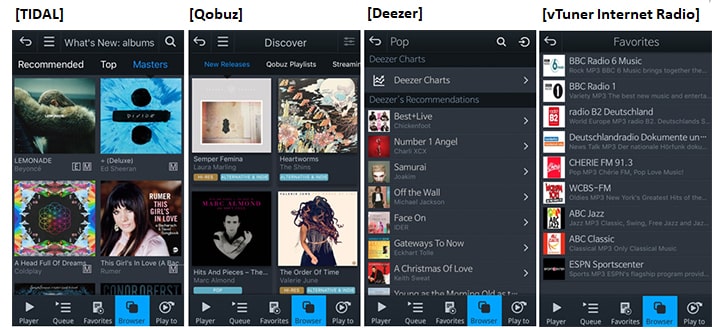 |
TIDAL SETTINGS
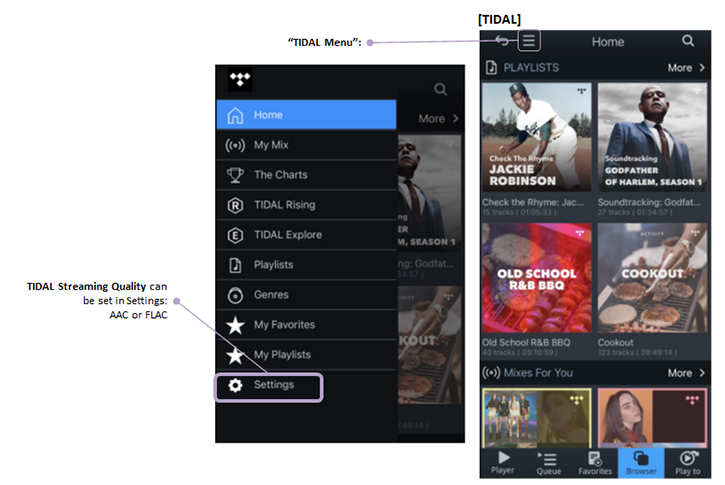 |
QOBUZ SETTINGS
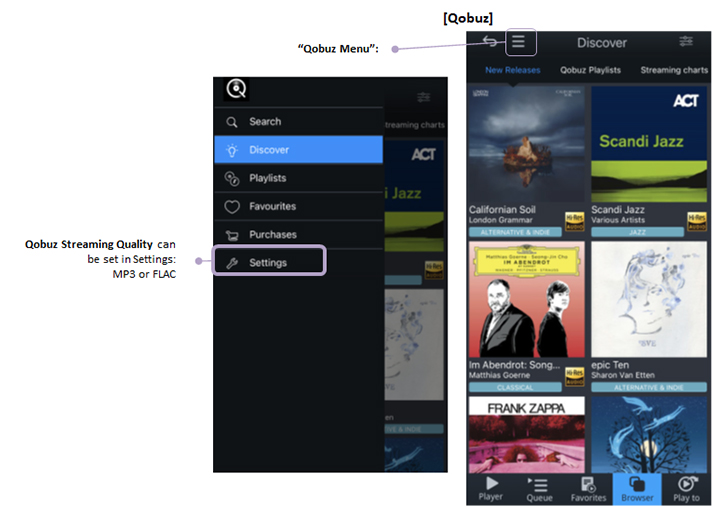 |
CLOUD AND LOCAL SERVERS
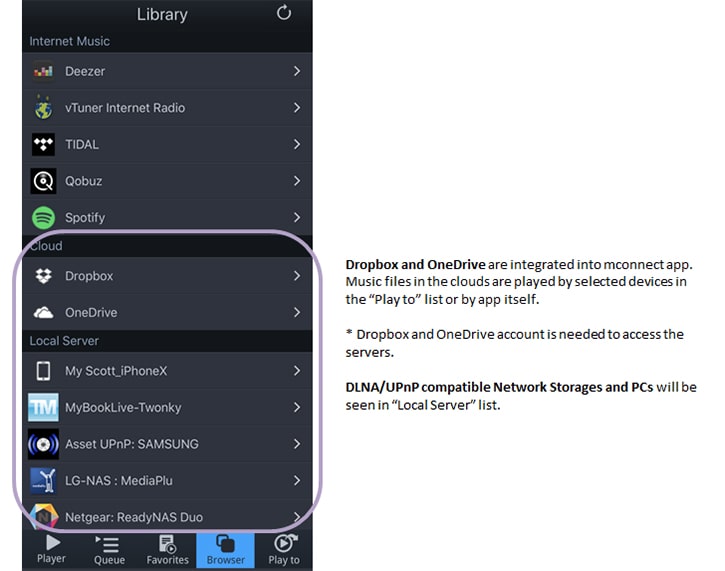 |
ADD FAVORITE FOLDERS
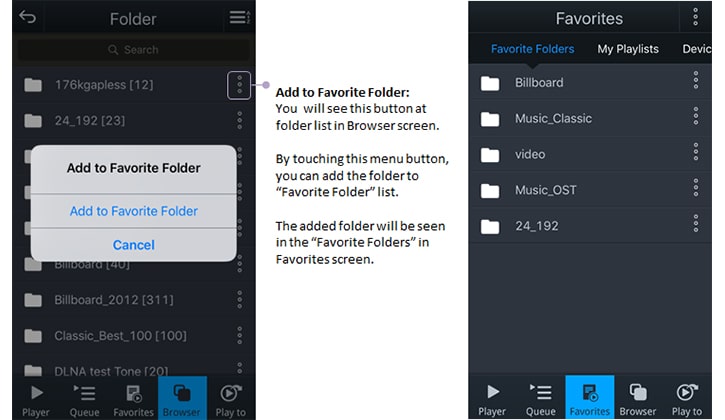 |
PLAYLIST MANAGEMENT
mconnect Control provides playlist management across servers. Music files stored in different servers can be into a playlist. A Playlist can be created at My Playlist, Browser, Queue, and Favorite Folder screen.
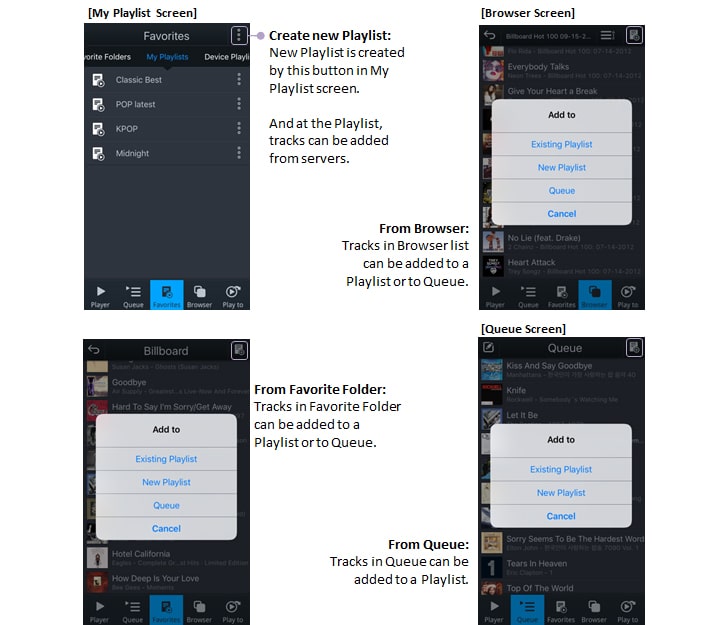 |
CREATING A MULTI-ROOM GROUP
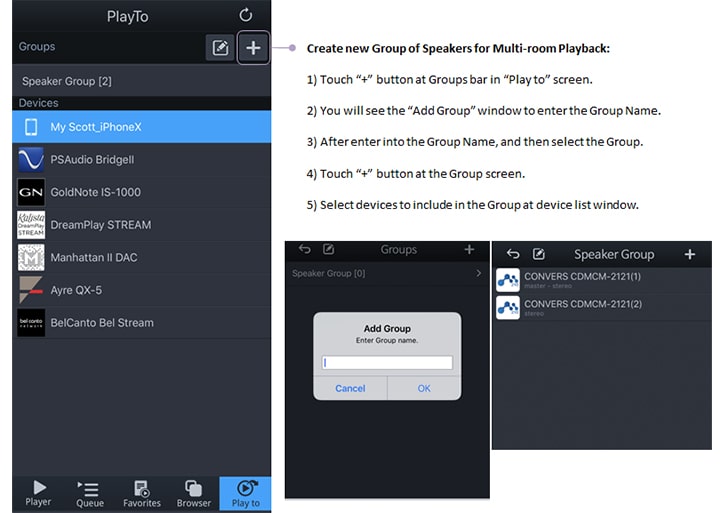 |
PLAY MUSIC TO THE MULTI-ROOM GROUP
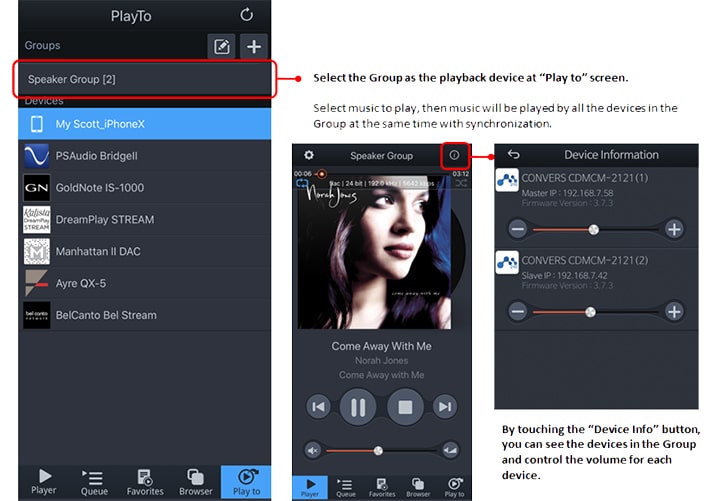 |
Queue Screen – MANAGE TRACKS TO PLAY NOW
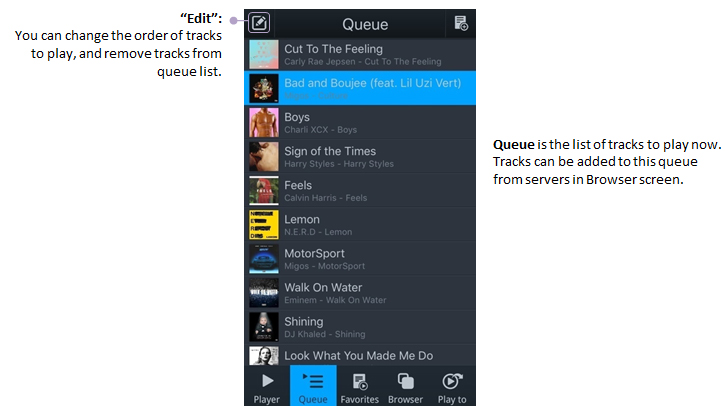 |