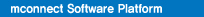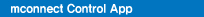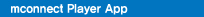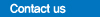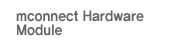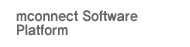- HOME > Product & Solution > mconnect Player App

mconnect Player is a media player app to support UPnP/DLNA and Google Cast(Chromecast).
- Send Video/Photo/Music in a server and your phone to UPnP and Google Cast (Chromecast) devices.
- Play TIDAL, Qobuz and Bugs music & video to UPnP and Google Cast devices
- Play TIDAL Master(MQA) tracks to MQA supported audio.
- Gapless Playback, DSD and FLAC music playback.
- Send media files to Apple AirPlay compatible devices from PC, NAS and Internet.
You can play media files from any Servers to any Playback Devices with mconnect Player.
[Media Servers]
- Your iPhone and iPad, Android Phone and Tablet.
- UPnP compatible servers: PC and NAS.
- Internet Music integrated into App: TIDAL, Qobuz and Bugs Music.
- Cloud Server integrated into App: OneDrive and Dropbox.
[Playback Devices]
- Your iPhone and iPad, Android Phone and Tablet.
- UPnP compatible renderers: Smart TV, UPnP supported Audio, UPnP receivers.
- Google Cast: Chromecast, Google Cast compatible devices.
- AirPlay compatible devices: Apple TV, Airport Express, AirPlay Audio.
Note 1) If you send a media file to a remote playback device, the playable media format depends on the media decoder in the remote playback device.
Note 2) AirPlay related functions are supported by iOS Apps.
* iPhone, iPad, AirPlay, Apple TV, and AirPort Express are registered trademarks of Apple Inc.
* Google Cast and Chromecast are registered trademarks of Google Inc.
* DLNA is a trademark of Digital Living Network Alliance.
* UPnP is a certification mark of the UPnP Forum in the United States and other countries.
* TIDAL is a trademark of ASPIRO AB.
* Qobuz is a trademark of XANDRIE SA.
* OneDrive is a trademark of Microsoft.
* Dropbox is a trademark of Dropbox Inc.
* Bugs is a trademark of NHN Bugs Corp.
* mconnect is a technology and trademark of Conversdigital Co., Ltd.
Conversdigital is committed to ensuring the security and privacy of your information.
Please see the details about Privacy Policy:
[Privacy Policy for mconnect Player & mconnect Control series of Apps]
Comparison between[mconnect Player] and [mconnect Control]
ITEM |
mconnect Player Series | mconnect Control Series | |||
| APPs | Player | Player HD | Player Lite | Control | Control HD |
| Device | For Phone (can work on iPad/Tablet) |
For iPad and Android Tablet. |
For Phone (can work on iPad/Tablet) |
For Phone (can work on iPad/Tablet) |
For iPad and Android Tablet. |
| Screen | Vertical Screen only | Horizontal Screen only | For Phone Screen only | Vertical Screen only | Horizontal Screen only |
| Contents Support | Video / Photo / Music | Music | |||
| OS & Availability | iOS & Android, Apple App Store & Google Play Store | ||||
| Description | General UPnP control & Google Cast app to work with all UPnP compatible devices and Google Cast devices. |
Dedicated App for mconnect compatible audio. *This app will not work if you do not have the mconnect hardware embedded device. |
|||
| Paid/Free | Paid | Paid | Free : Ads & Restricted functions | Free | Free |
| UPnP/DLNA Support | YES | YES for Servers | |||
| Google Cast Support | YES | N/A | |||
| Music Serivce Integrated | TIDAL/Qobuz/Bugs | TIDAL/Qobuz/Deezer/vTuner | |||
| TIDAL Master Category | YES | YES | |||
| Sending MQA via Network | YES | YES | |||
| mconnect Settings | NO | YES | |||
| |
SCREENSHOTS
mconnect Player HD
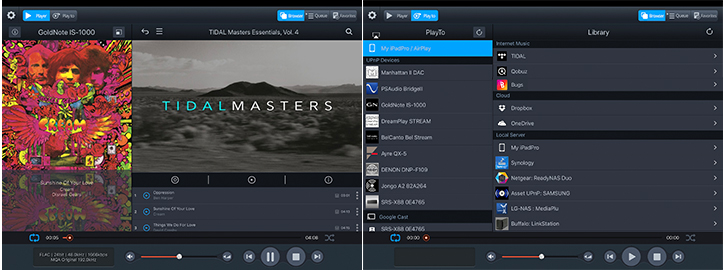 |
mconnect Player
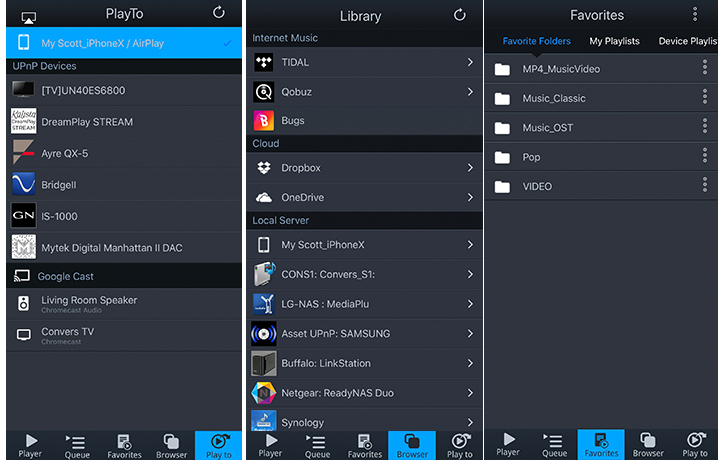 |
Guide for app operations • SETUP and DEVICE INFORMATION • "Play To" Screen - SELECT A PLAYBACK DEVICE • Browser Screen - SELECT MEDIA FILES TO PLAY |
FUNCTIONAL DESCRIPTIONS
PLAYER Screen
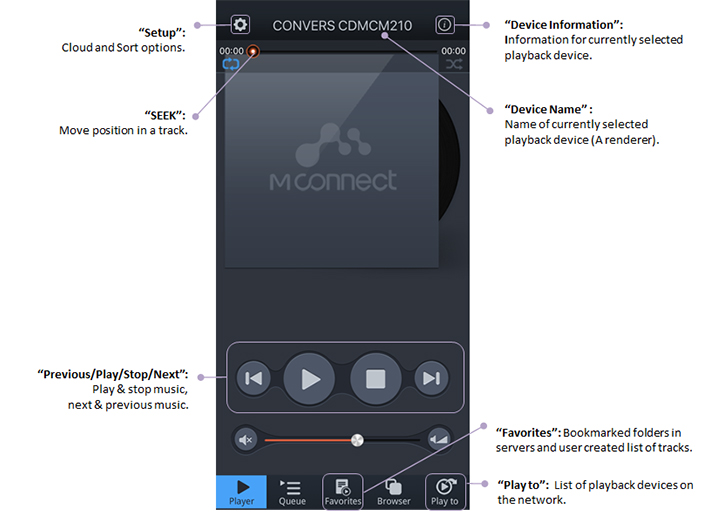 |
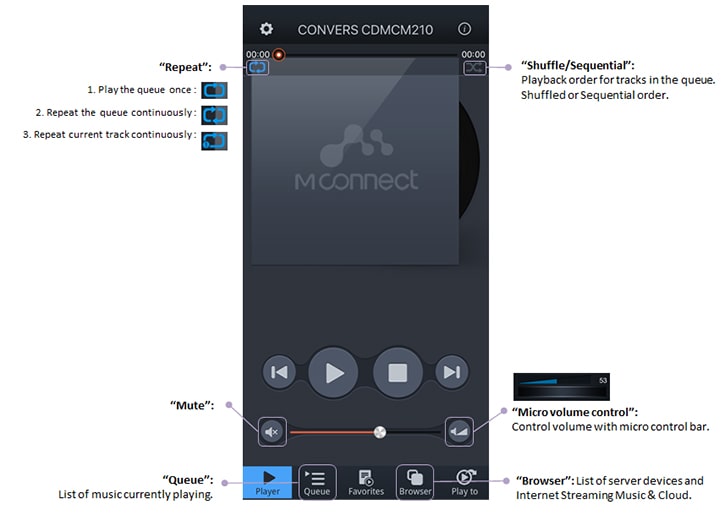 |
SETUP and DEVICE INFORMATION
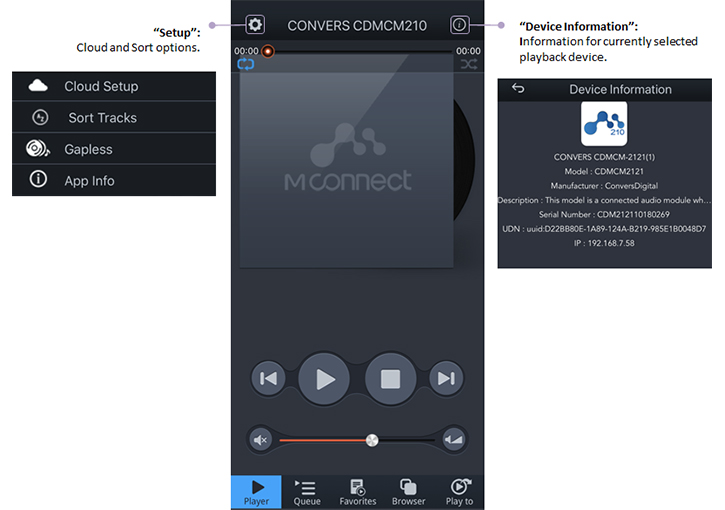 |
CLOUD SETUP
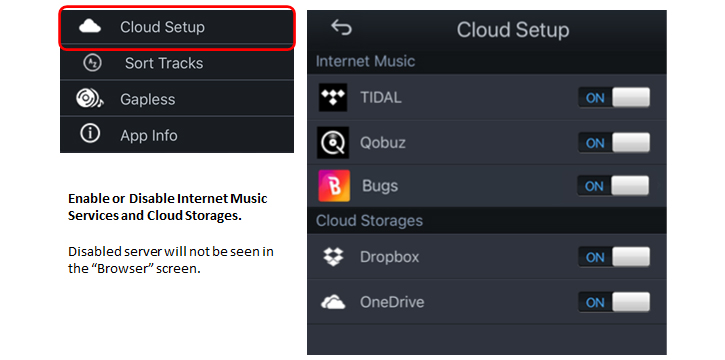 |
SORT SETUP
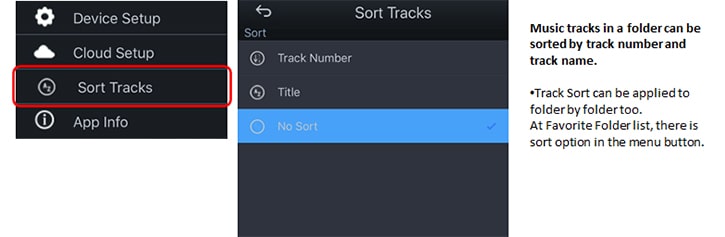 |
GAPLESS PLAYBACK
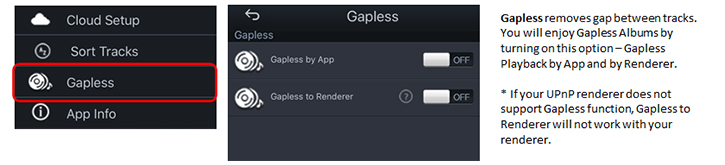 |
"Play To" Screen - SELECT A PLAYBACK DEVICE
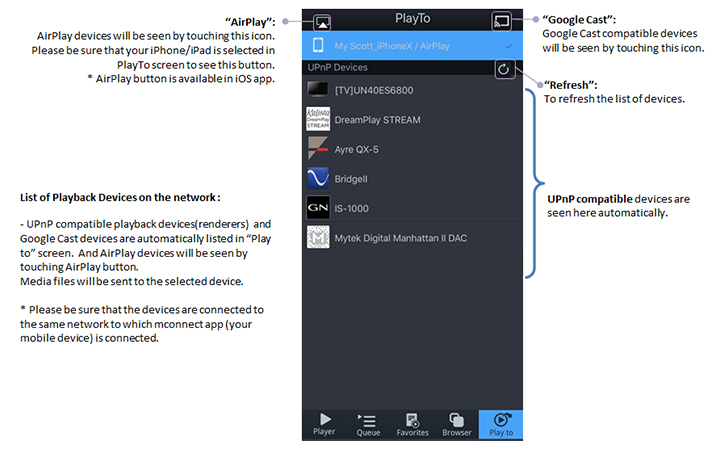 |
Browser Screen - SELECT MEDIA FILES TO PLAY
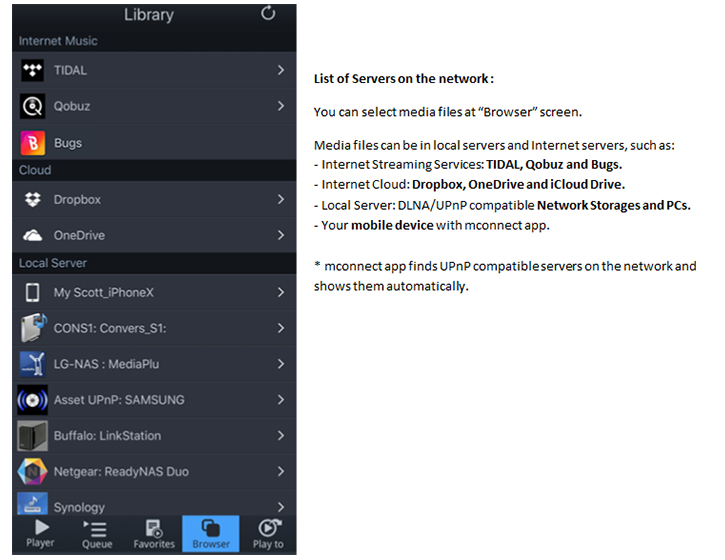 |
INTERNET STREAMING MUSIC
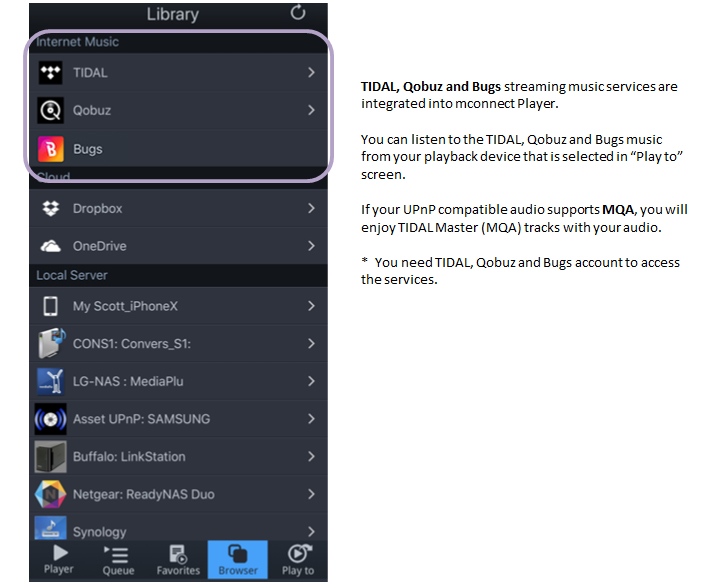 |
TIDAL SETTINGS
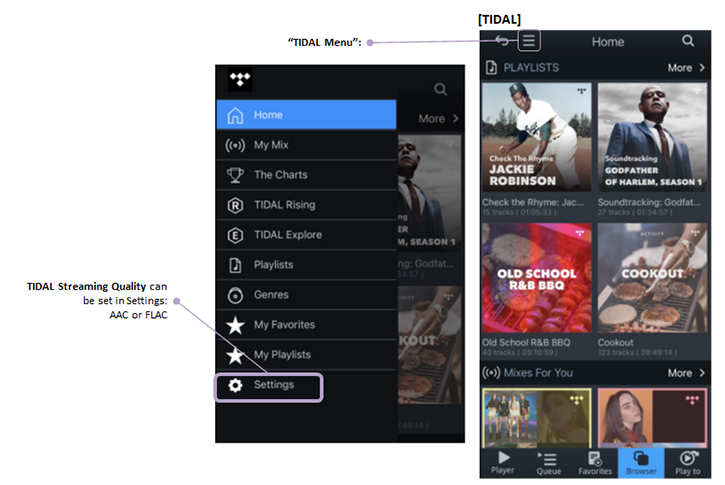 |
QOBUZ SETTINGS
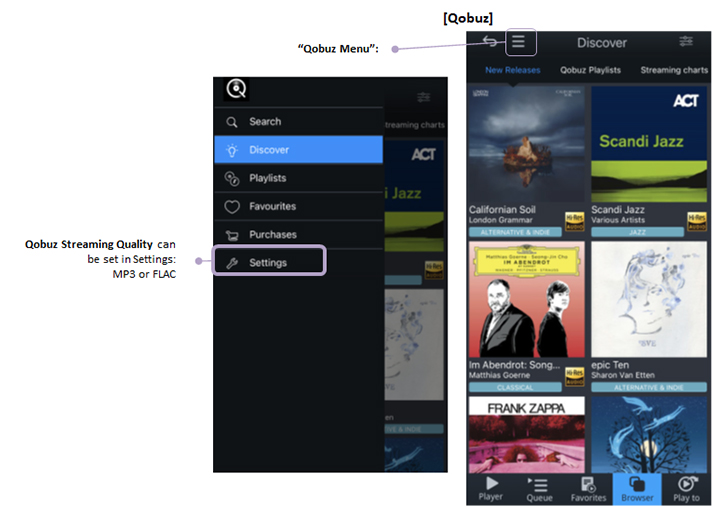 |
BUGS SETTINGS
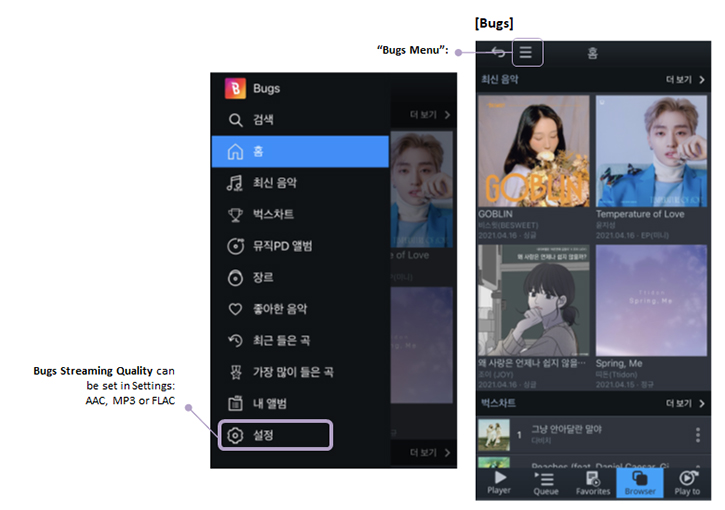 |
CLOUD AND LOCAL SERVERS
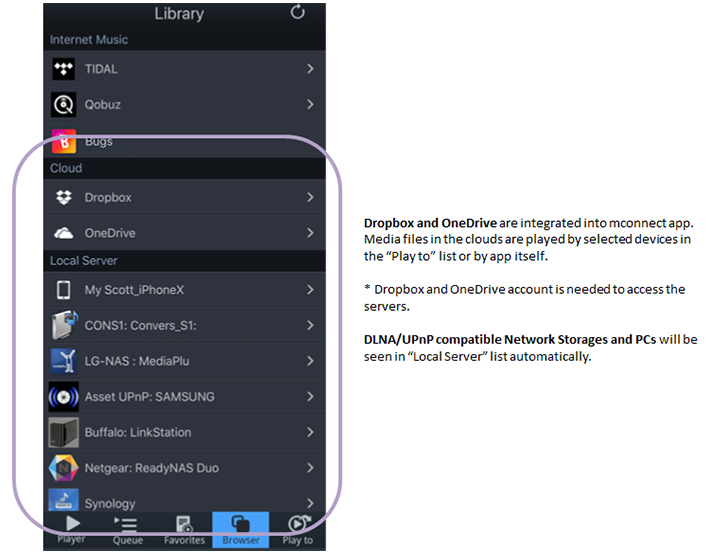 |
Favorite Screen - ADD FAVORITE FOLDERS
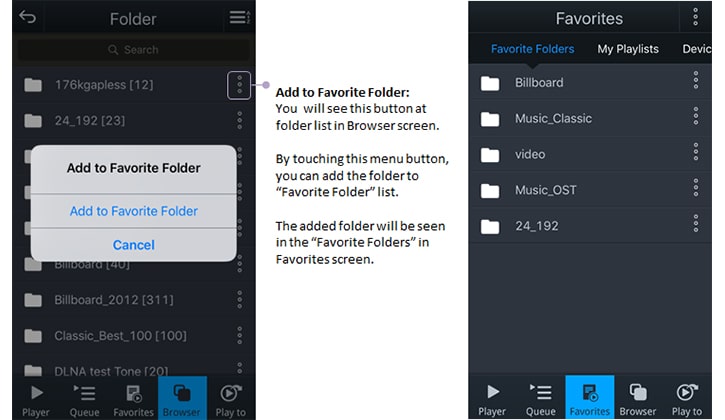 |
PLAYLIST MANAGEMENT
mconnect App provides playlist management across servers. Media files stored in different servers can be into a playlist. A Playlist can be created at My Playlist, Browser, Queue, and Favorite Folder screen.
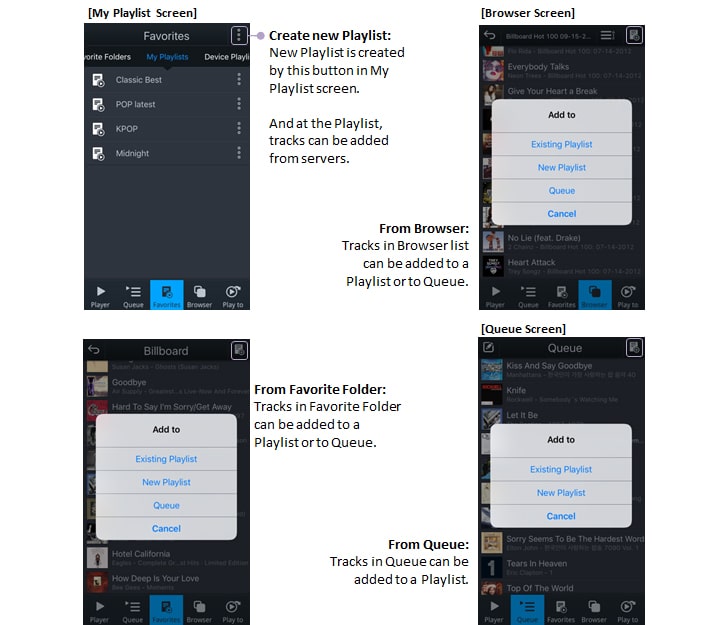 |
Queue Screen – MANAGE TRACKS TO PLAY NOW
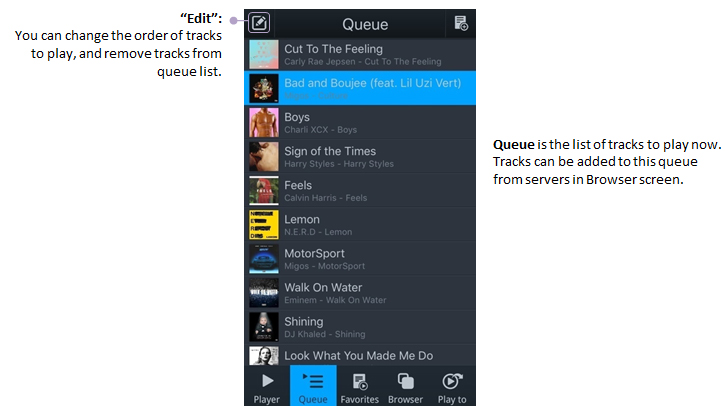 |